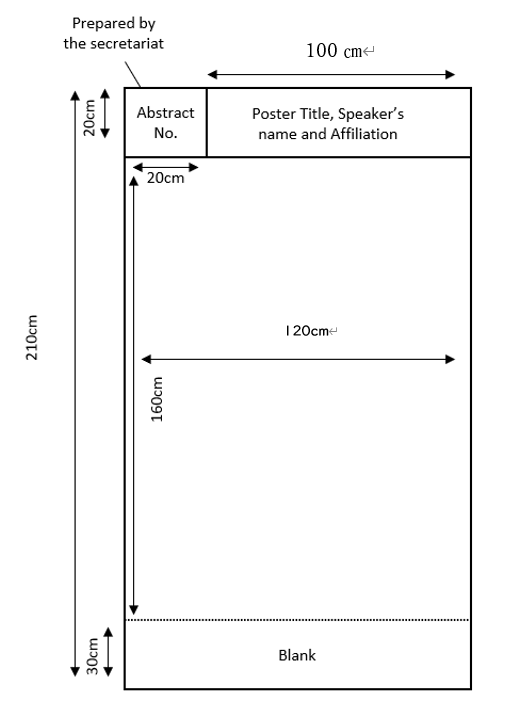Guidelines for speakers
GUIDELINES FOR SPEAKERS & MODERATORS/PANELISTS
For Oral Moderators
Please take “Next Chairperson’s seat at least 15 minutes prior to your session.
For Oral Panelists
Please take “Next Speaker’s seat at least 15 minutes prior to your session.
For Oral Presenters
Presentation Time
| Session | Presentation Time |
|---|---|
| Keynote Lecture | 30min (25min + Q&A 5min) |
| Symposium | 15min (12min+Q&A 3min) |
| Free Paper | 10min (7min+Q&A 3min) |
*Please be sure to keep to the allotted presentation time in consideration of next presenter.
*Please arrive at your session room at least 15 minutes before the session begins.
Presentation File Format
Please prepare your presentation in 16:9 format (recommended).
It is recommended to use standard (OS default) fonts, such as Century Gothic, Courier, Times New Roman.
For the onsite presentation, MS PowerPoint 2013, 2016, 2019 versions are supported.
Data Preview
Place: Nakanoshima Center 6F, Seminar Room 6D
Opening Hour:
| Date | Time |
|---|---|
| September 19 (Thu) | 8:30-15:30 |
| September 20 (Fri) | 8:30-12:00 |
All oral presenters are requested to check in your data at least 30 minutes before session starts.
Due to session progress and podium space limitations, the "Presenter Tools" will not be available. If you need a presentation manuscript, please bring a printed copy in advance. All oral presenters are requested to check in your data at least 30 minutes before session starts.
1. Please prepare your data in Microsoft PowerPoint(Windows PowerPoint2019~)and make sure to preview your presentation data.
2. Remote presentation system is equipped in the session room. You have a TFT monitor, mouse and USB keyboard on the podium to operate your presentation.
3. Audio playback is not possible.
If you use the Secretariat’s PC
1. Only USB flash memories and CD-R are accepted.
*MOs, floppy disks, and CD-RWs cannot be accepted.
2. Windows is the only operating system available for the presentations.
*If you have prepared the presentation data on a Macintosh, you are requested to bring your own computer.
3. Only Windows Media Player can be used to playback movie files.
4. Your media should contain only the presentation data for the conference.
5. Your presentation data file should be named as <Session Number> <Name> .ppt.
6. If your presentation data is linked to other files (i.e. still or moving images, graphs, etc.), those linked files should also be saved in the same folder, and the links checked beforehand.
The Secretariat is responsible for destroying all copies of any data after the session.
If you bring your own PC
1. The Secretariat will prepare a HDMI PC cable connector. If your PC is not compatible with this cable connector, please bring an adaptor to connect your PC to the HDMI PC cable connector.
2. Please bring your AC adapter and converter with you.
3. Please also bring your presentation data on a media (either on USB flash memory or CDR) as a backup file. PowerPoint Presenter View cannot be used during the presentation. If you need a script for your presentation, please print it out and bring it with you to the venue. No printers are be available for note printing in the venue.
For Poster Presenters
Place: Nakanoshima Center 7F, Seminar Room 7A+7B
Date: September 19(Thu) – 20(Fri)
Poster Mounting & Viewing: 19(Thu)9:00-16:30
Poster Free Discussion: 19(Thu)16:30-17:30
Poster Viewing: 20(Fri) 9:00-12:00
Dismantling: 20(Fri) 12:00-13:00
* We expect presenters to be in front of their poster at designated time.
Instructions for Poster preparation
- Presentation number (H20cm × W20cm):
*Congress Secretariat will prepare and pre-set on each panel.
- A label (H20cm × W100cm):
Please prepare a label showing the title, affiliation, and the speaker's name.
- Recommended Posting Area Abstract body (H210cm × W120cm):
Please summarize your abstract within the size mentioned.